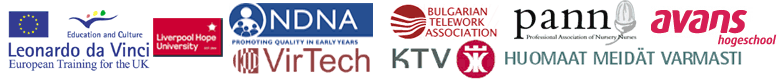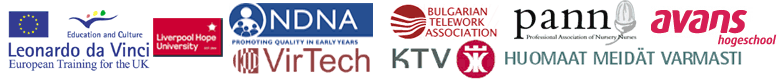| E-Sources then, Online Databases
- Select the database you require (e.g. EMERALD or NETLIBRARY )
- Select Yes when prompted
- Enter in your Hope Network (Novell) username and password
- Select Yes when prompted
- Select Athens
- Select the appropriate resource to access the database (e.g. EMERALD or NETLIBRARY )
- DON'T enter username and password! Select ‘Athens users log in here'
- Select YES when prompted
- Enter your keyword (or author etc) in the Search box (e.g. Performance Management)
- Available text will be displayed – click on ‘View book'
- Chapters of the book will be displayed on the left-hand side
- Check the index for useful sections and then read appropriate chapters.
|